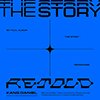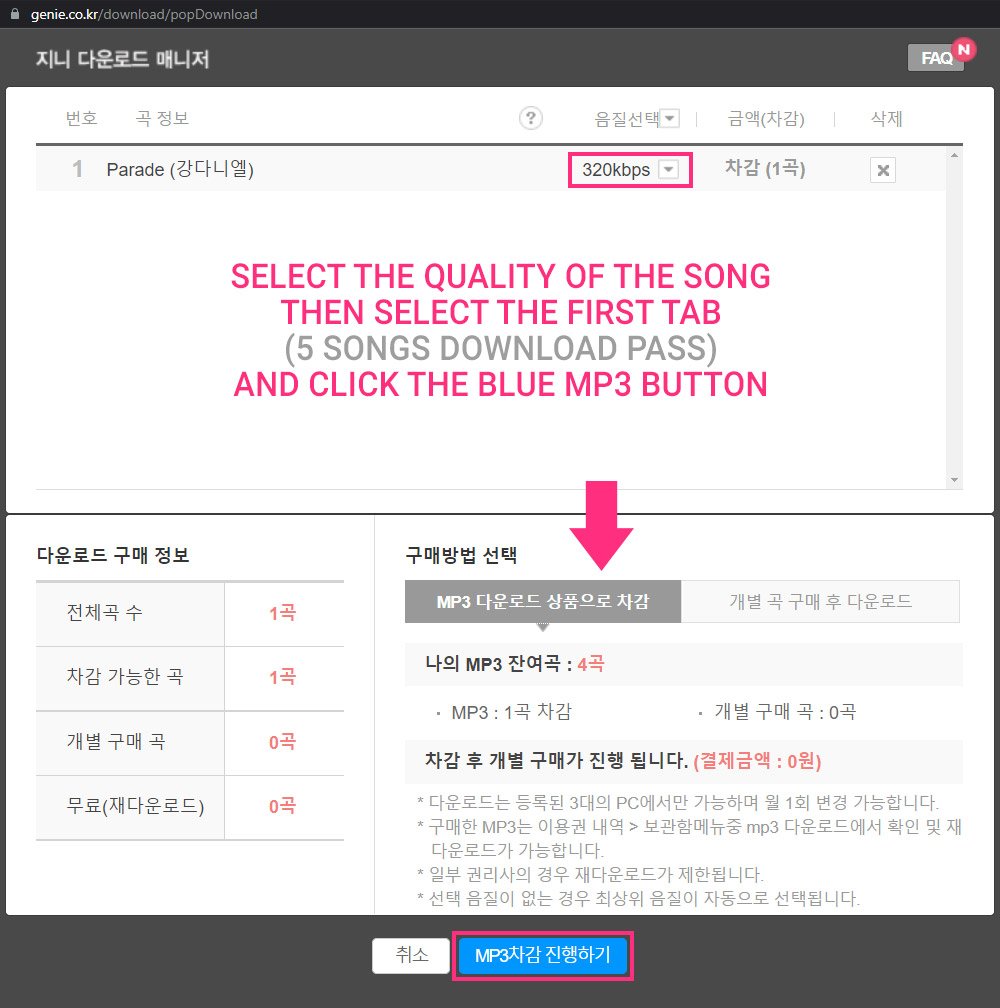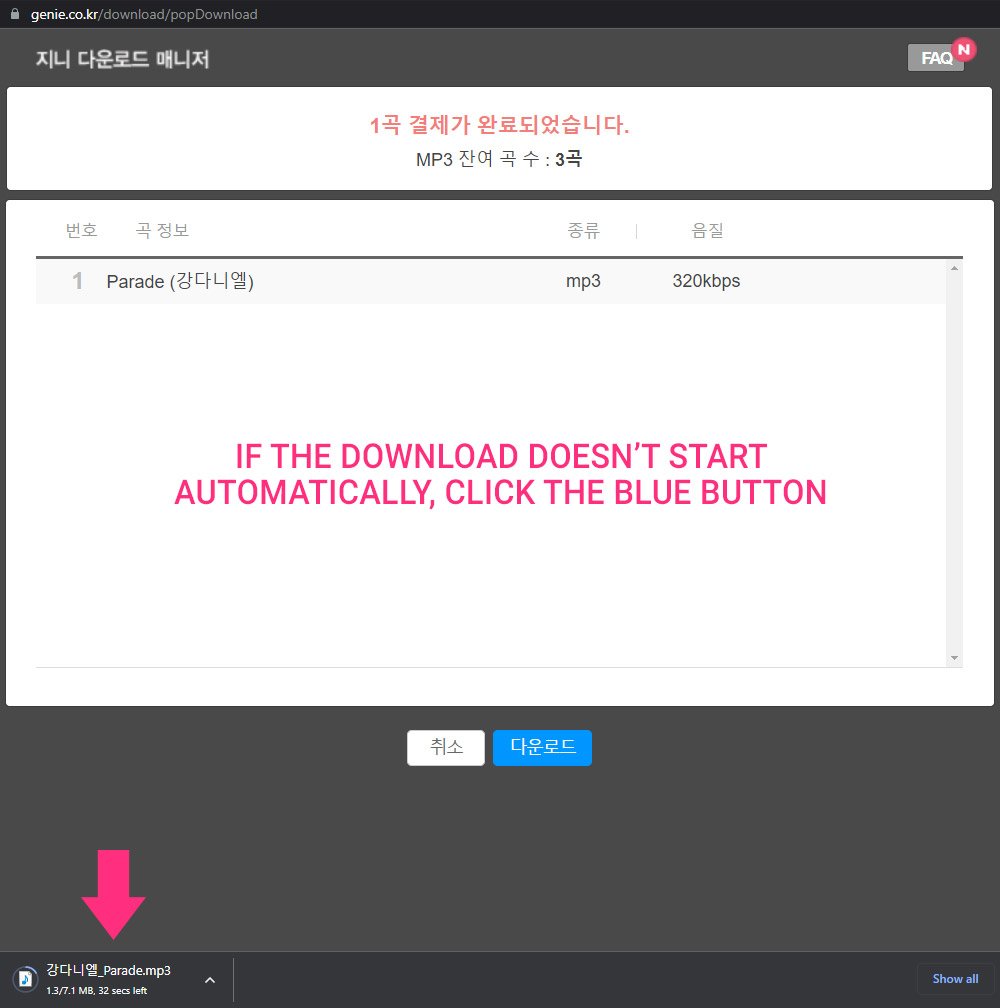REDEEM VOUCHER
STREAM PASS
REDEEM VOUCHER / PASS
Android user:
1. Click 전체메뉴 (Full Menu)
2. Scroll down and click 상품권등록 (Gift Voucher Registration)
3. Select the tab 상품권등록 for 16-digit voucher / 기프티쇼 등록 for 12-digit voucher
4. Enter your Genie voucher code into the blank bar.
5. Click 확인 (Check)
PC/iOS user:
1. Go to genie.co.kr from browser (PC/phone)
2. Login to your Genie account
3. Go to 상품권 등록 (top left of your screen) or genie.co.kr/buy/registCoupon
4. Click 상품권 for 16-digit voucher / 기프티쇼 for 12-digit voucher
5. Enter your Genie voucher code into the blank bar
6. Click 등록하기
SONG DOWNLOAD
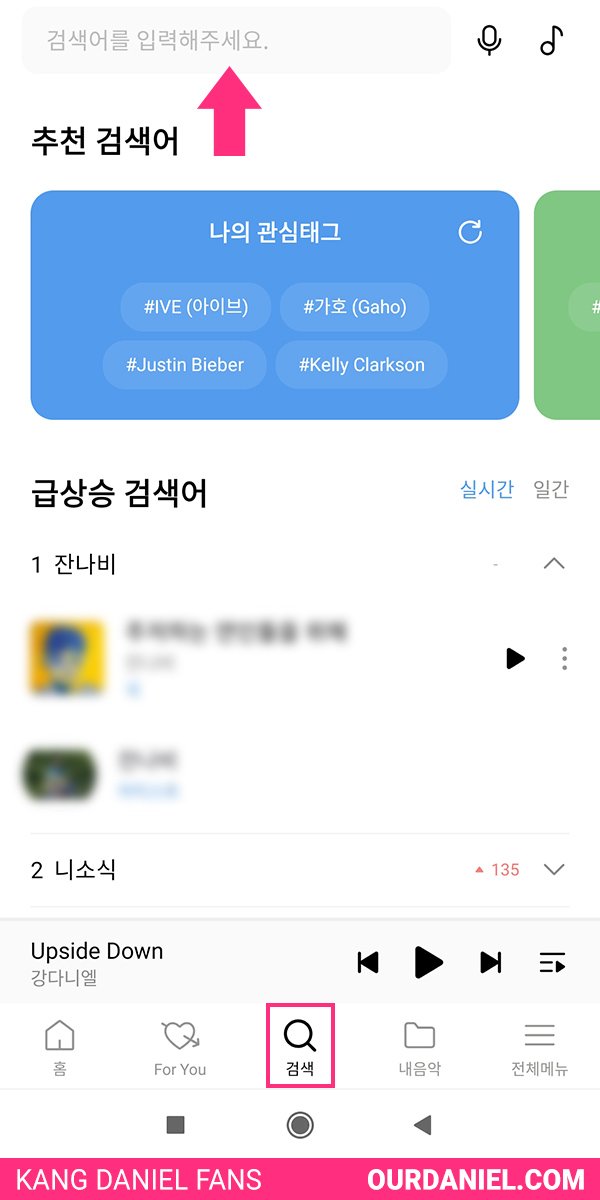
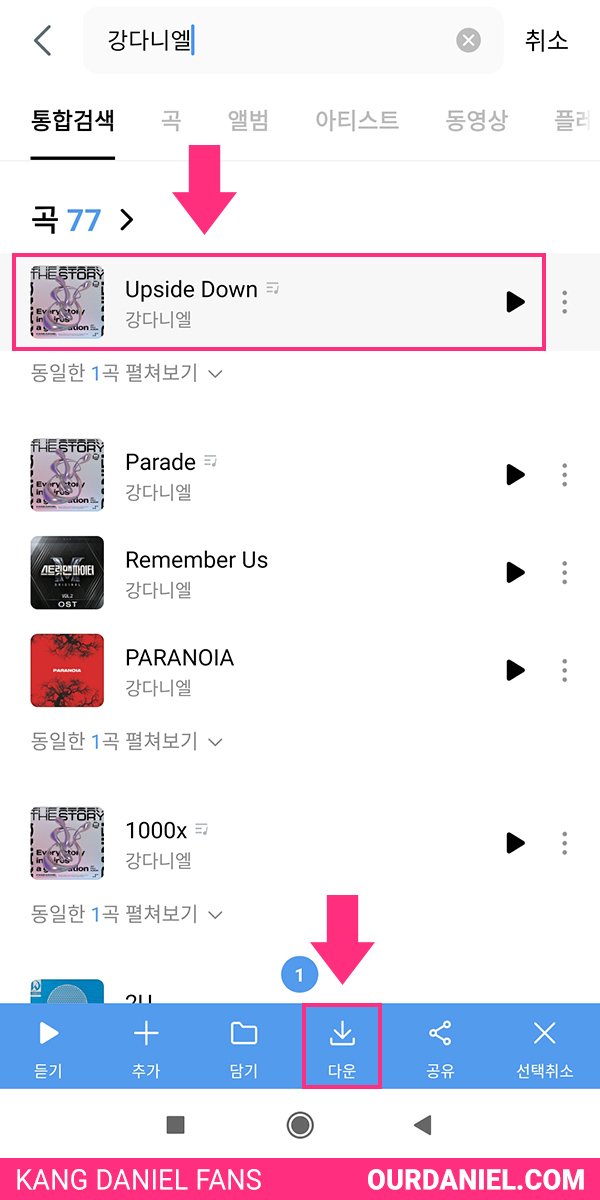
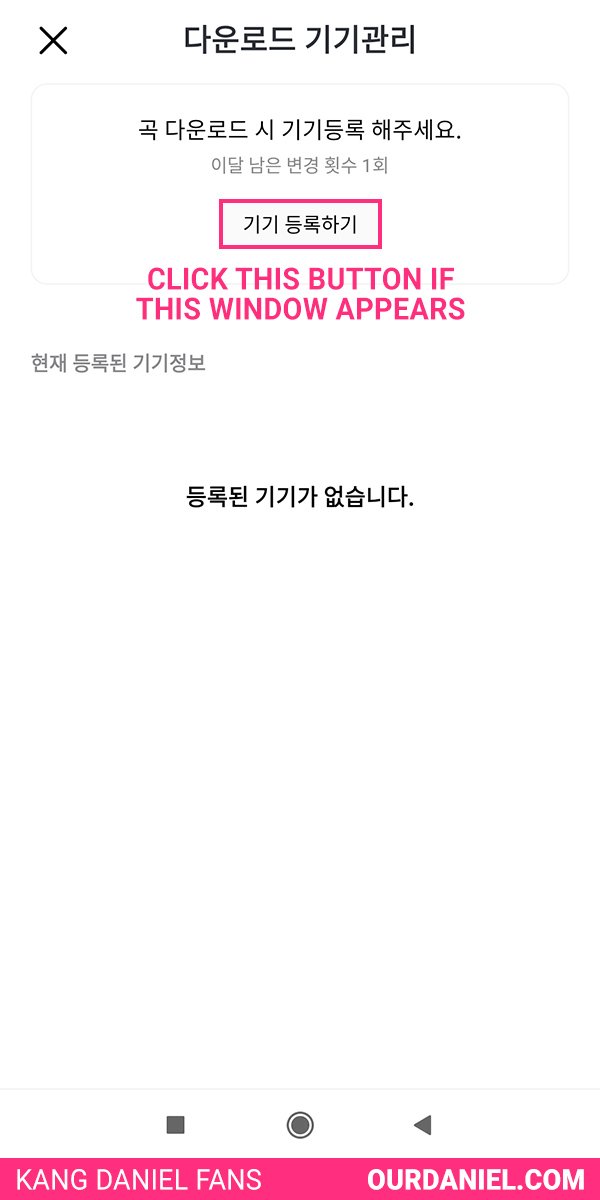
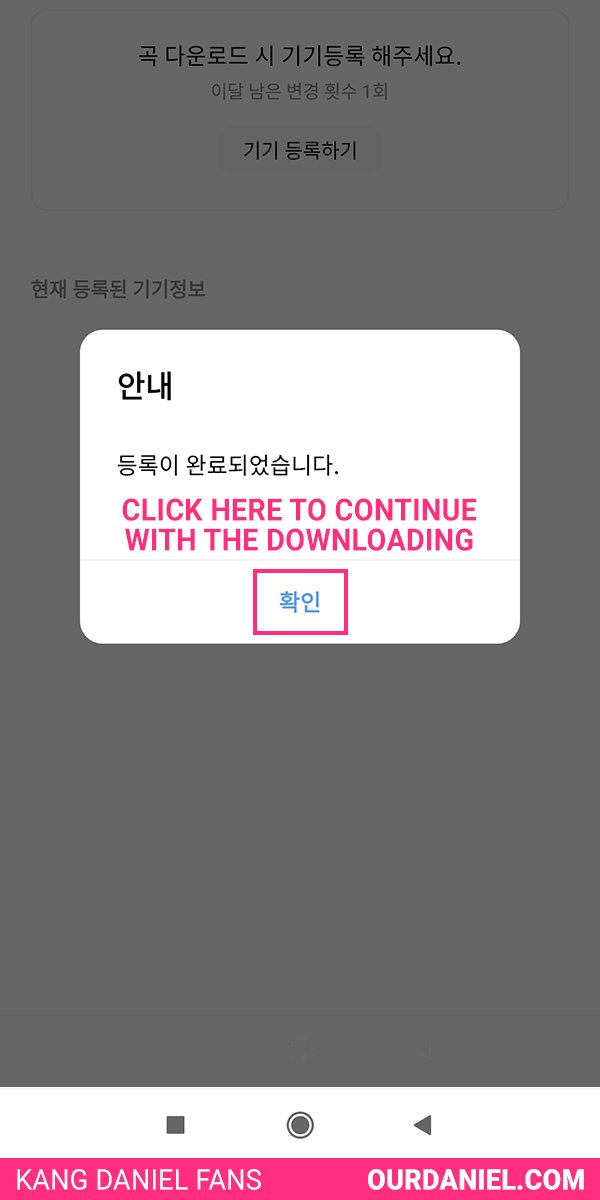
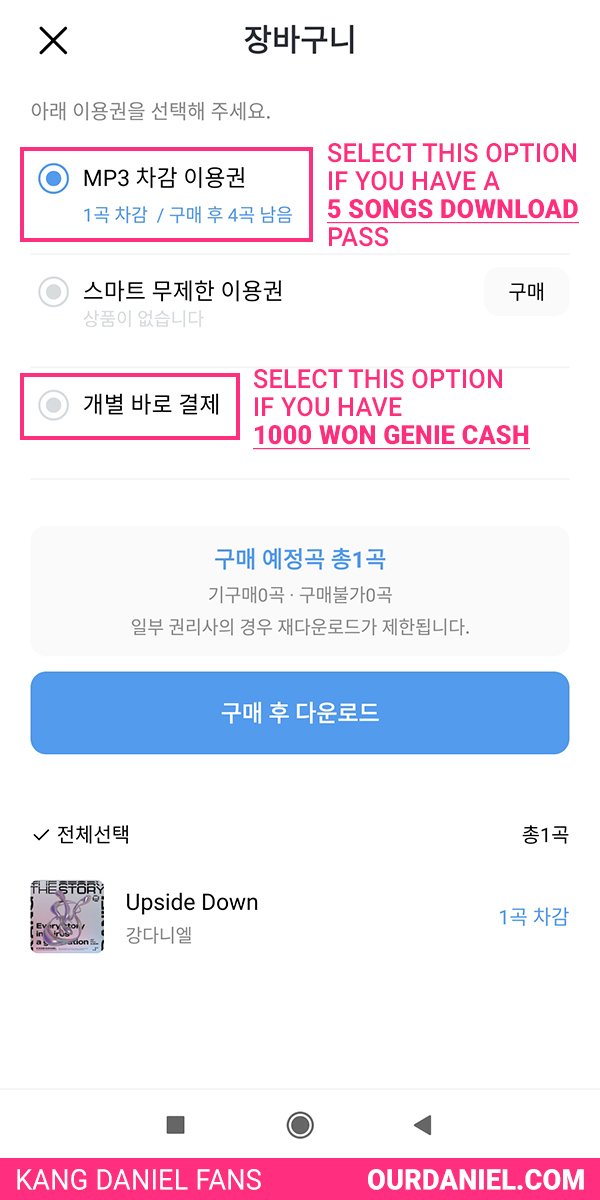
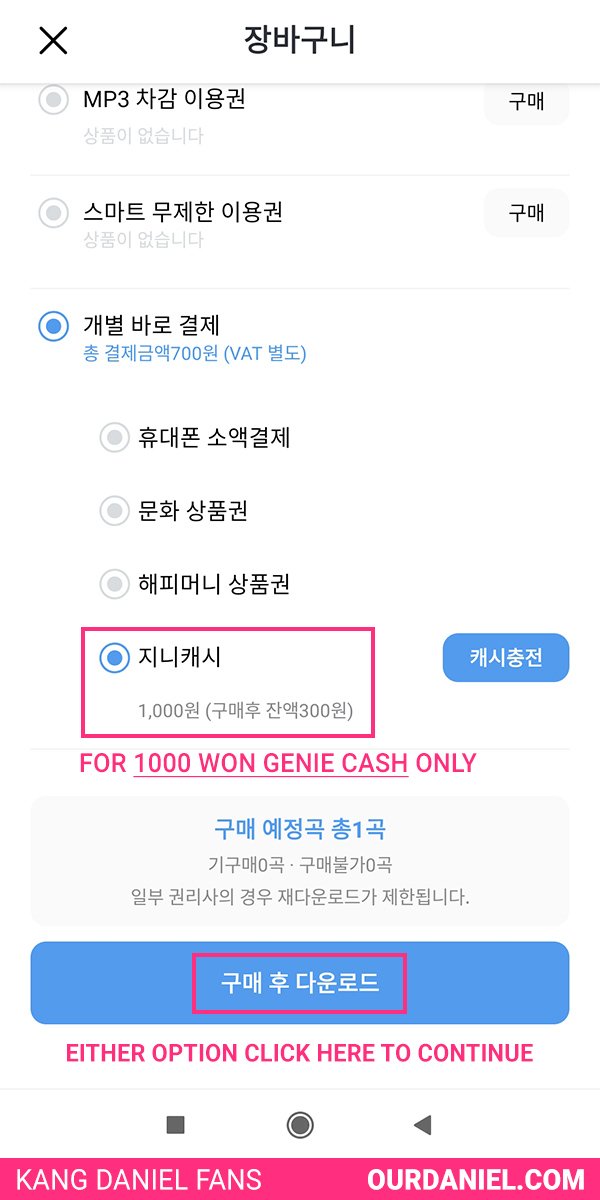
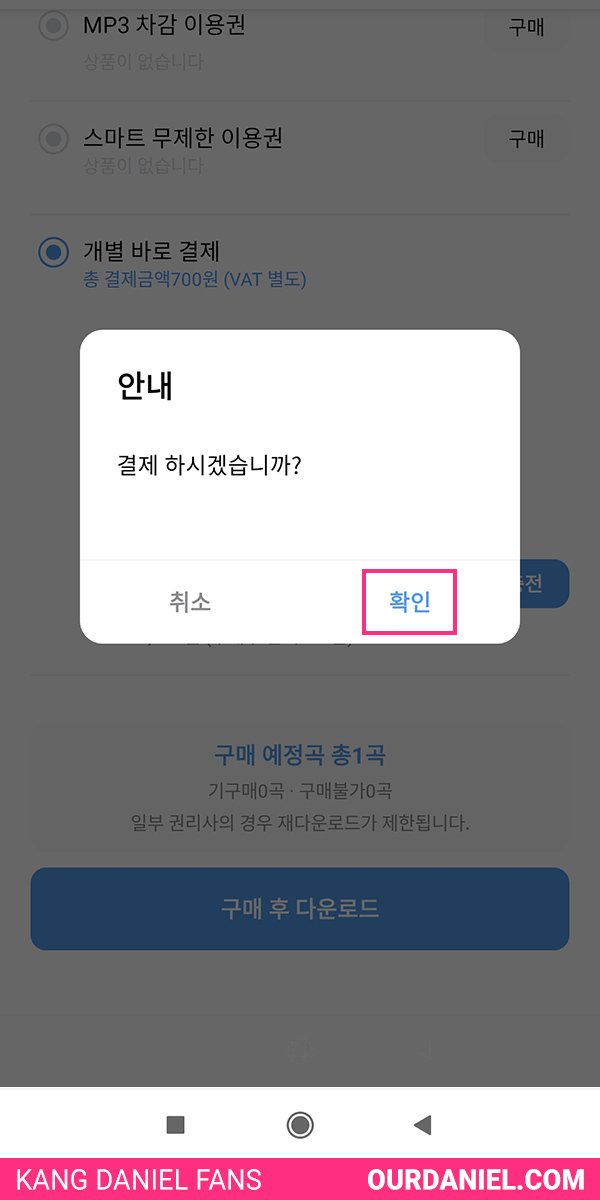
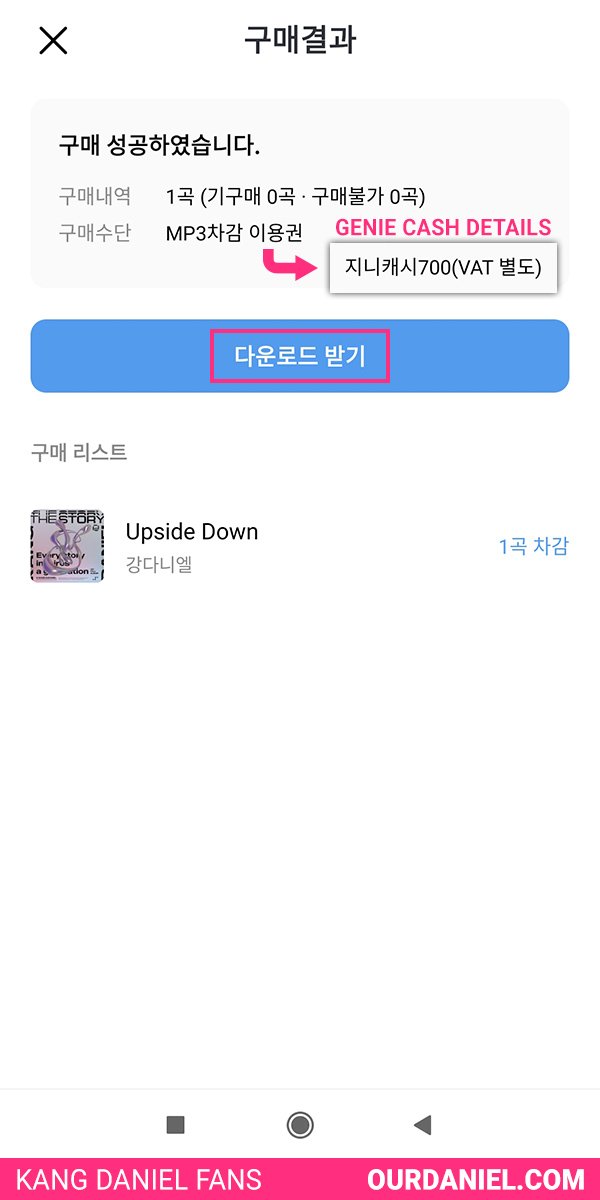

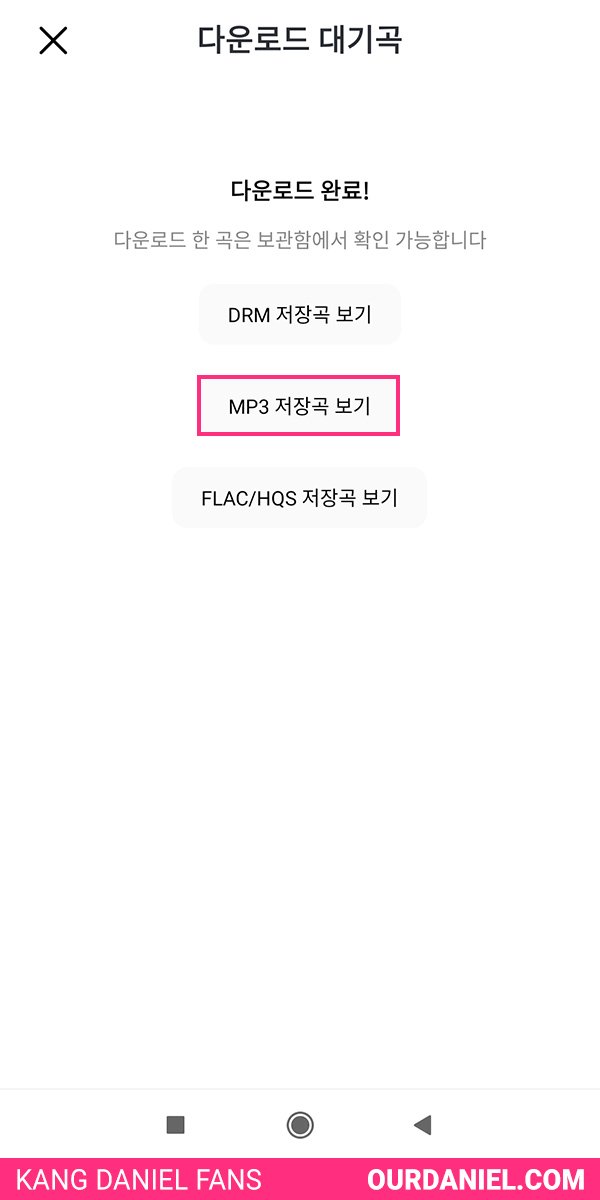
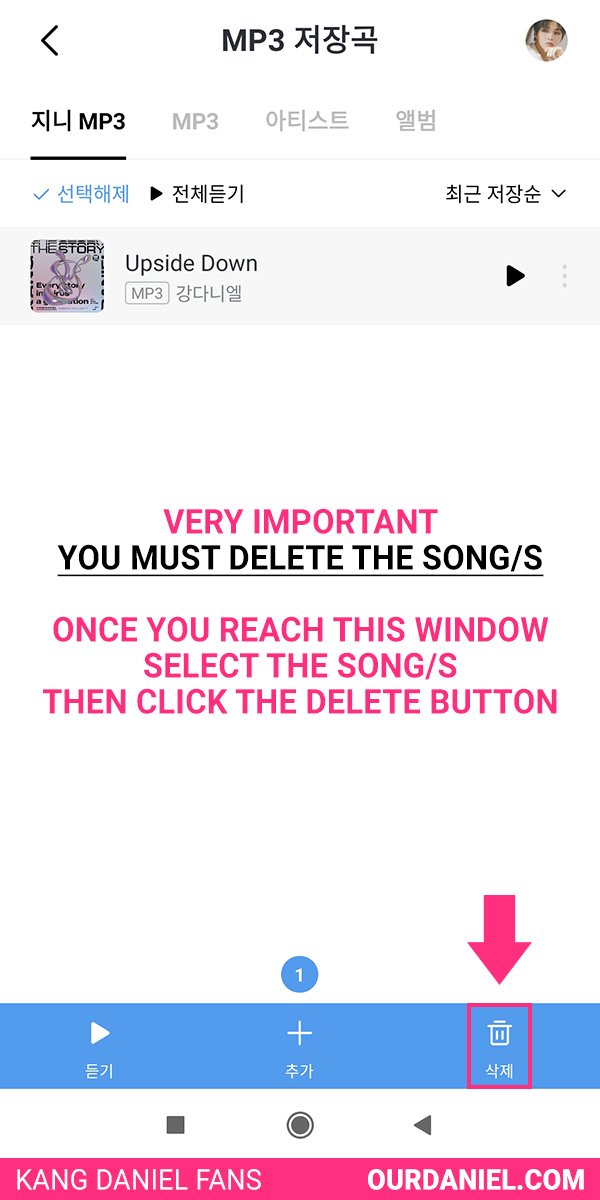
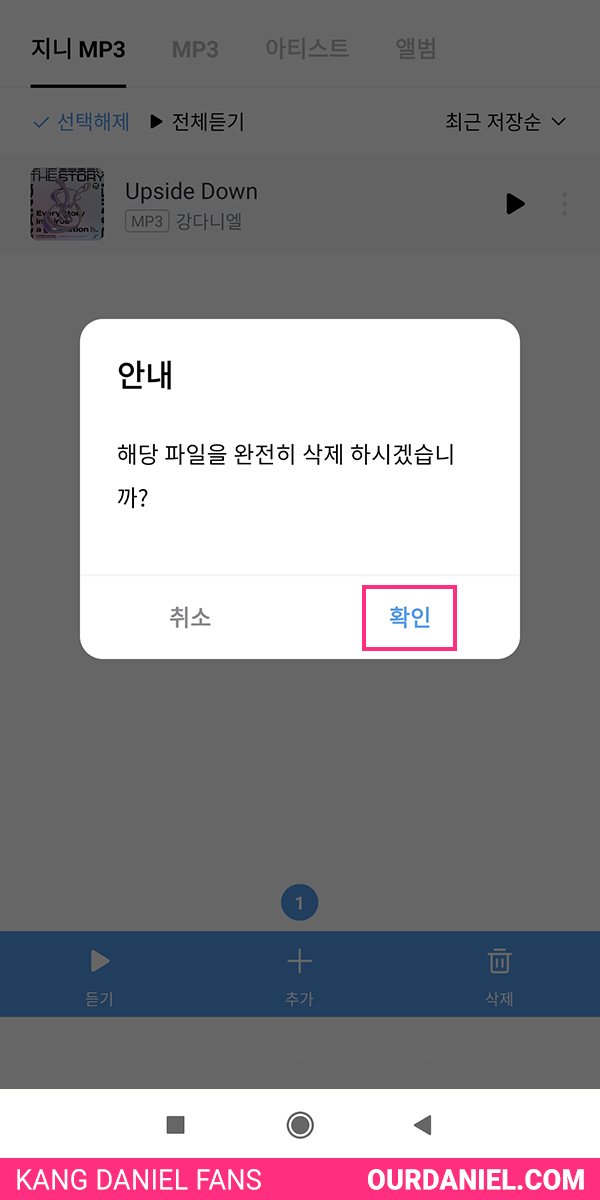
SONG DOWNLOAD
Android user:
1. Search 강다니엘 (and the name of the song you want to download), select the song, then click 다운 (Download) at the bottom.
2. You might be asked to register your device. Click 기기 등록히기, and then 확인 (Confirm)
3. Select the first option if you have a 5 songs download pass, or the third option if you have 1000 won Genie cash. The third option will give you four more options, select the last one. Click 구매 후 다운로드 (Download after purchase), and then 확인 (Confirm)
4. You will get the download details. Click 다운로드 받기 (Get download) to proceed.
5. Wait a few seconds while the song/s download/s, then select the middle option MP3.
6. Once in the download window, take a screenshot as proof (and watermark it later with your username). Then select the song/s and click 삭제 (Delete) at the bottom. If you don’t delete the song/s, your streams won’t count!
7. Only one download per account counts, so please don’t download the same song more than once.
If you close the download page without deleting the songs, to go back to it, click the folder icon in the bottom menu. Then click the right icon at the top that looks like a drawer. Then click the folder icon, and select MP3. Your downloaded songs should be there.
CHECK YOUR
STREAM COUNT
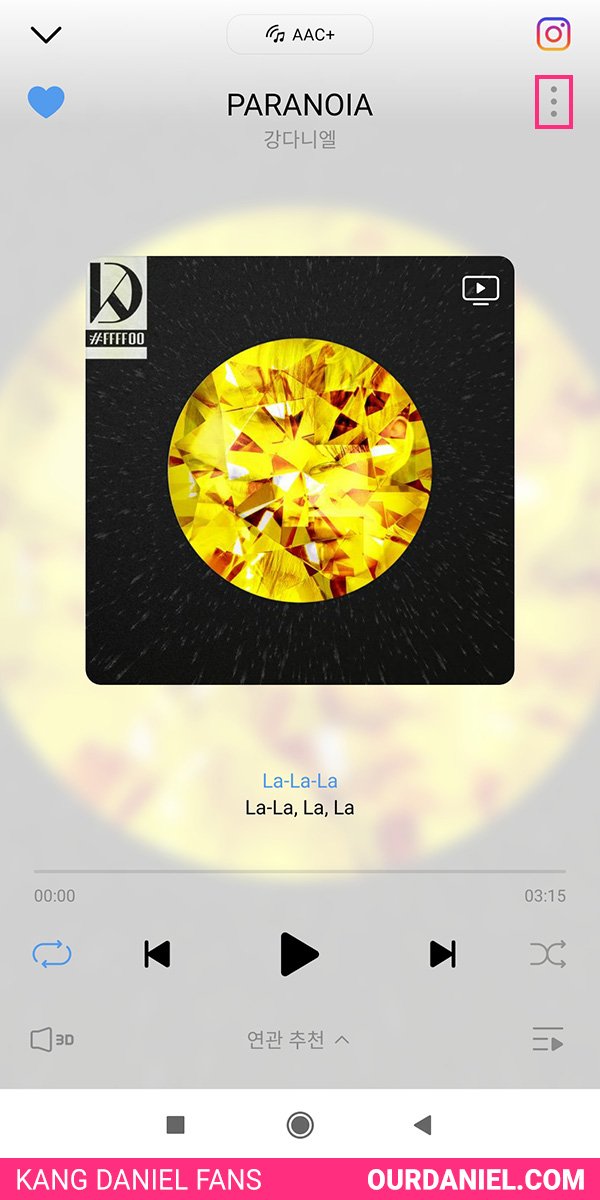
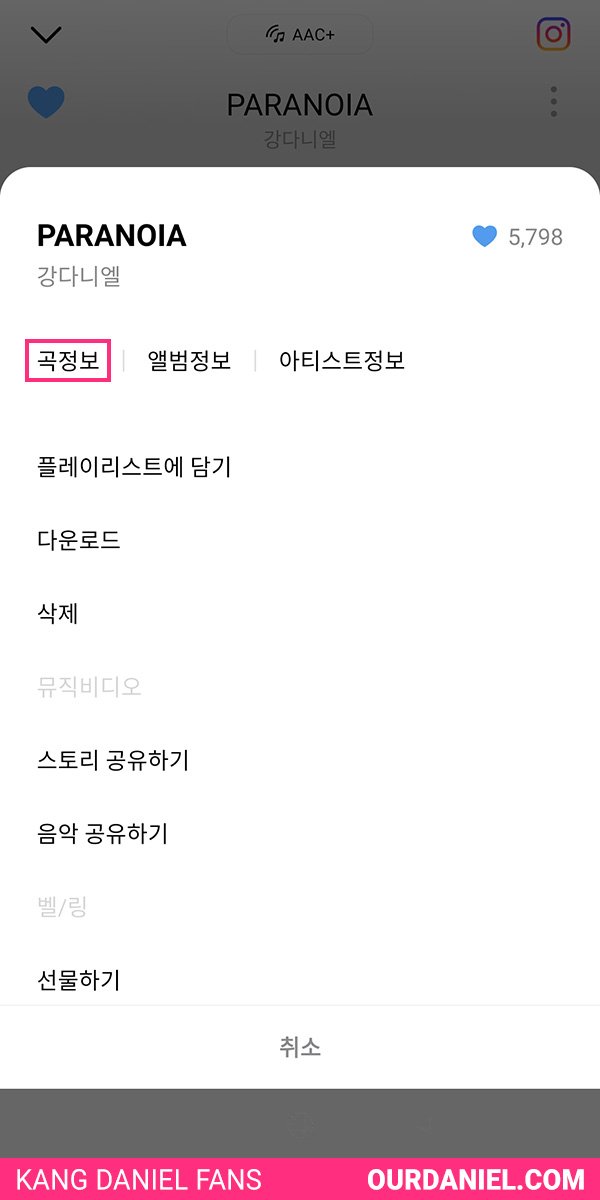
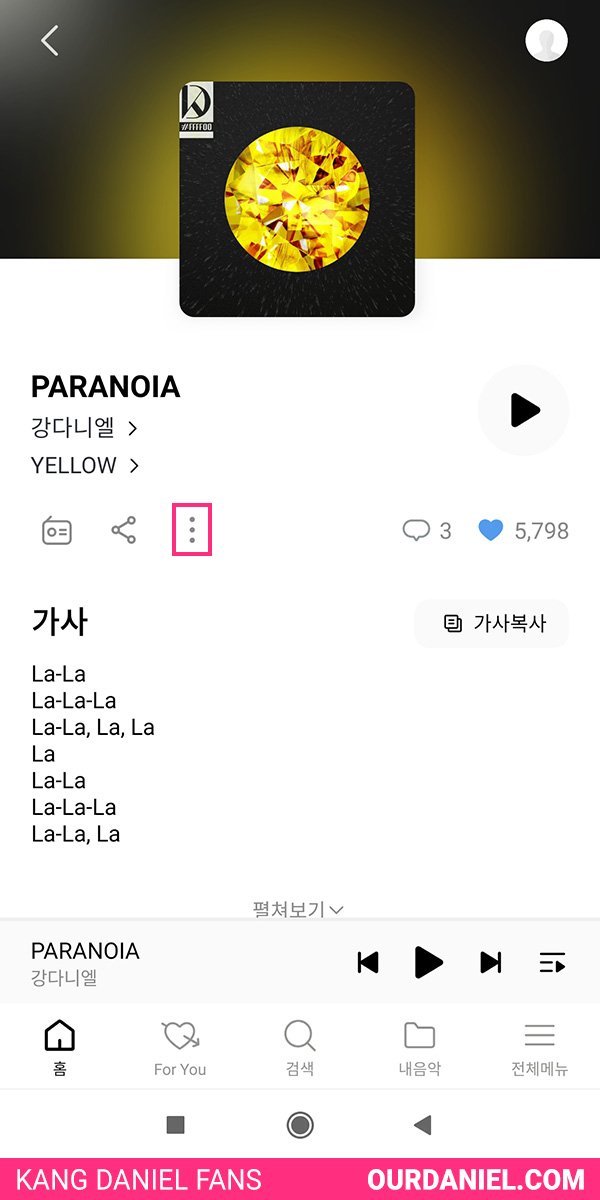
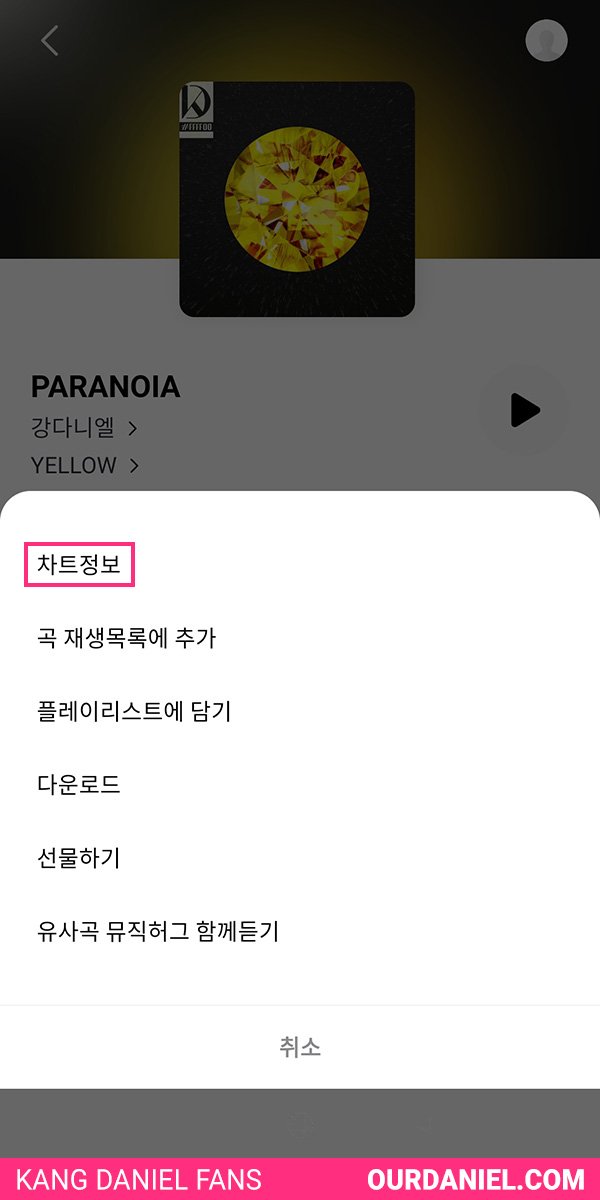
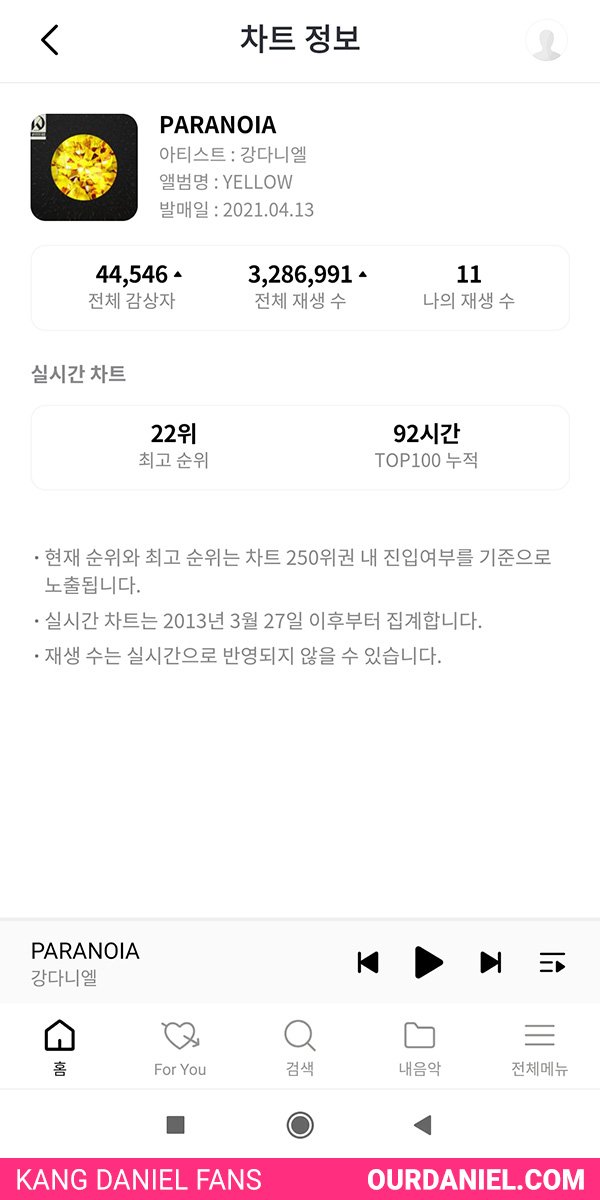
CHECK YOUR STREAM COUNT
Android user:
1. Select the song you want to know the stream count of.
2. Click the 3 dots icon.
3. Click the option 곡정보 (About the Song)
4. Click the 3 dots icon again.
5. Select the option 차트정보 (Chart Information)
6. 전체 감상자 (Total Streamers)
전체 재생 수 (Total Streams)
나의 재생 수 (Your Streams)