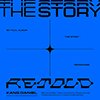- Before you start streaming, lower the volume of your device (the video’s volume should be high).
- DON’T mute, pause or skip forward the videos.
- Play all the videos below at the same time or as many as your computer and internet can handle (avoid buffering, if the videos stop or the resolution goes down then you know you have to play less videos).
- Make sure the quality of all videos is at least 480p (prioritize watching more videos rather than watching in better resolution).
- Once you’re done, save the URL of this page. Close the page.
- Wait for 15 minutes (it’s recommended that you watch other videos during that time, scroll down to find more videos), then open this page again in a new tab and repeat.
- Every 2-3 hours, rest for a couple hours or switch to manual streaming.
- Always LIKE the video and comment a lot. Share it on social media and watch it there as well. Every time you watch the video on a new page/website, it counts as a new organic view.
It’s highly recommended and encouraged to stream with a YouTube Premium account.
You can try the one-week FREE trial during the comeback. Sign up with another account if you already used it.
Using a paid account can help ensure YouTube won’t think of you as a bot, so all your views will count and won’t be deleted.
With YouTube Premium, you won’t get ads so streaming will be more efficient. The background play feature also allows you to exit the app and still be able to stream.
- Before you start streaming, lower the volume of your device (the video’s volume should be high).
- DON’T mute, pause or skip forward the videos.
- Play all the videos below at the same time or as many as your computer and internet can handle (avoid buffering, if the videos stop or the resolution goes down then you know you have to play less videos).
- Make sure the quality of all videos is at least 480p (prioritize watching more videos rather than watching in better resolution).
- Once you’re done, save the URL of this page. Close the page.
- Wait for 15 minutes (it’s recommended that you watch other videos during that time, scroll down to find more videos), then open this page again in a new tab and repeat.
- Every 2-3 hours, rest for a couple hours or switch to manual streaming.
- Always LIKE the video and comment a lot. Share it on social media and watch it there as well. Every time you watch the video on a new page/website, it counts as a new organic view.
It’s highly recommended and encouraged to stream with a YouTube Premium account.
You can try the one-week FREE trial during the comeback. Sign up with another account if you already used it.
Using a paid account can help ensure YouTube won’t think of you as a bot, so all your views will count and won’t be deleted.
With YouTube Premium, you won’t get ads so streaming will be more efficient. The background play feature also allows you to exit the app and still be able to stream.